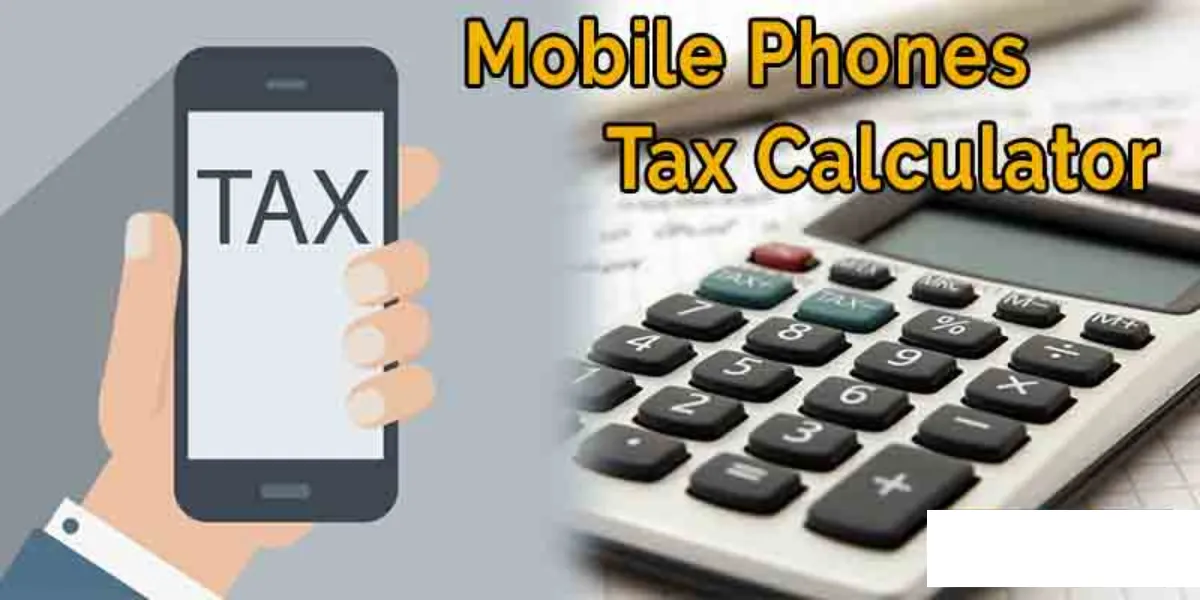How to Calculate Mobile Tax in Pakistan: A Comprehensive Guide
In Pakistan, calculating mobile tax is an essential aspect of purchasing and using mobile phones. The taxation structure has undergone changes over time, making it crucial for individuals to understand the process to avoid any legal or financial issues. Whether you’re a citizen, an expatriate, or a business, comprehending mobile tax calculations is vital. This guide will provide you with a clear understanding of the steps involved in calculating mobile tax in Pakistan.
Understanding the Mobile Tax System
IMEI Registration and Mobile Tax
The Pakistan Telecommunication Authority (PTA) requires all mobile devices to be registered with a valid International Mobile Equipment Identity (IMEI) number. This registration process is crucial for tax calculation. Mobile tax is divided into two categories: DIRBS Tax for bringing mobile devices into Pakistan and Withholding Tax for network services.
DIRBS Tax Calculation
DIRBS Tax applies to devices brought into Pakistan. The tax amount varies based on the mobile device’s value, brand, and model. The PTA has an online portal where individuals can check the tax applicable to their specific device. The tax can be paid through various payment methods, and the device’s status is updated once the tax is paid.
Withholding Tax Calculation
Withholding Tax applies to mobile network services. This tax is deducted by the service providers when a user loads credit or pays their mobile phone bill. The tax rate is a percentage of the total recharge or bill amount. It’s essential to keep track of these deductions for accurate financial planning.
Calculating Mobile Tax: Step-by-Step
Determine IMEI Status
Before calculating Mobile Tax In Pakistan ensure your device’s IMEI is registered with the PTA. If not, register it on the DIRBS portal.
DIRBS Tax Calculation
- Visit the DIRBS portal (dirbs.pta.gov.pk) and enter your device’s IMEI to check its status and applicable tax.
- If tax is applicable, note down the tax amount and payment instructions.
- Choose a payment method and pay the tax. Keep the payment receipt.
- Once paid, the device status will be updated on the DIRBS portal.
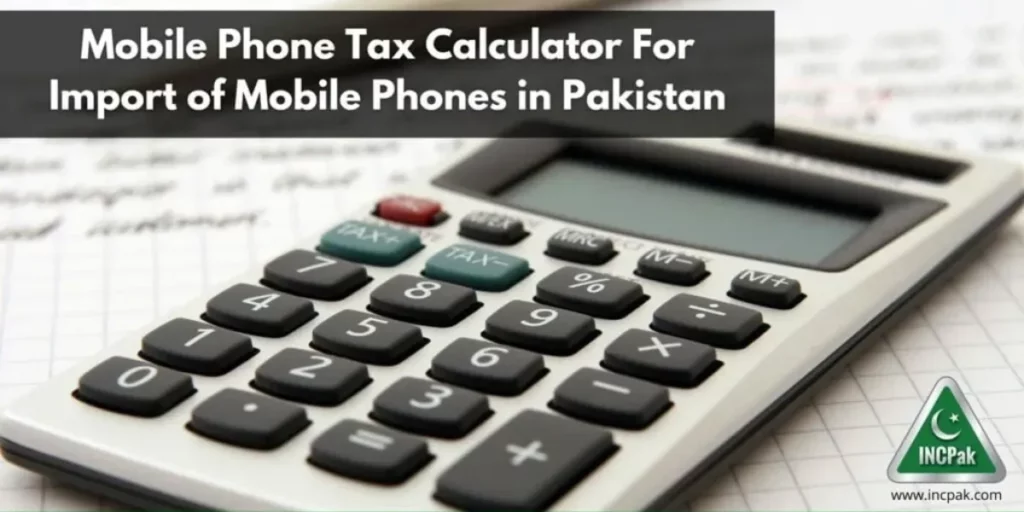
Withholding Tax Calculation
- Check your mobile service provider’s website for the current withholding tax rate.
- Keep track of the deductions made from your credit or bill payments.
Ensuring Compliance and Avoiding Issues
To avoid legal and financial complications, it’s crucial to:
- Always purchase mobile devices from authorized dealers.
- Register your device’s IMEI on the DIRBS portal.
- Pay applicable DIRBS Tax promptly and keep proof of payment.
- Keep track of Withholding Tax deductions for accurate financial records.
Understanding how to calculate mobile tax in Pakistan is essential for a seamless mobile experience. By adhering to the necessary procedures and staying informed about the tax rates, you can ensure compliance and avoid any unnecessary legal or financial troubles.
“Al Karam Mobile Phones”:
Al Karam Mobile Phones offers a diverse range of cutting-edge smartphones with innovative features and sleek designs. Their commitment to quality and customer satisfaction makes them a reliable choice for mobile enthusiasts.
“Ajwa Mobile”:
Ajwa Mobile provides affordable yet feature-packed smartphones that cater to various consumer needs. With a focus on value and performance, Ajwa Mobile offers options that ensure a satisfying mobile experience without breaking the bank.