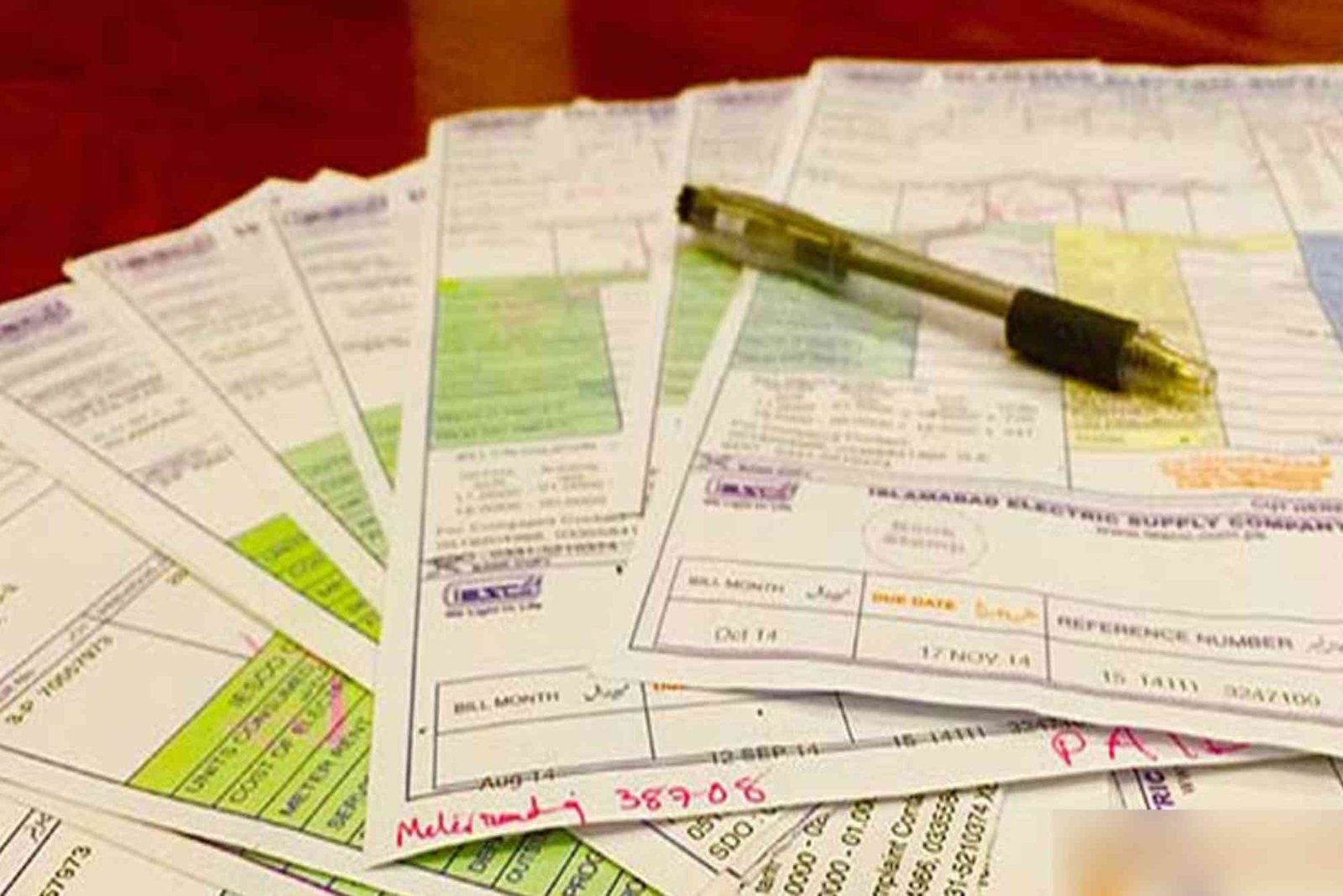Introduction
In today’s digital age, paying electricity bills online has become a convenient and hassle-free process. However, there are instances when your online electricity bill might not show up, causing frustration and delays in payment. If you’re facing this issue, don’t worry! This guide will help you troubleshoot and resolve the problem quickly.
Why Is My Online Electricity Bill Not Showing?
There can be several reasons why your electricity bill is not appearing online. Here are some common causes:
- Technical Issues on the Provider’s Website: Sometimes, server issues or maintenance can temporarily make your bill unavailable.
- Incorrect Account Details: Entering incorrect consumer or reference numbers may prevent the bill from showing up.
- Pending Bill Generation: If the bill cycle is not completed, the new bill might not be available yet.
- Delayed Updates: Utility providers sometimes take time to update online records.
- Connectivity Problems: A slow or unstable internet connection can prevent the bill from loading.
- Unpaid Previous Bills: If there are pending dues, it might affect the display of the new bill.
Guide to Fix Online Electricity Bill Issues
Follow these simple steps to resolve the issue:
Check Your Internet Connection
Before troubleshooting other problems, ensure you have a stable internet connection. Slow or unstable networks can prevent the page from loading properly.
Verify Your Consumer/Reference Number
Ensure that you have entered the correct reference or consumer number. A minor mistake in the digits can lead to an error in retrieving the bill.
Visit the Official Website
Go to the official website of your electricity provider and navigate to the bill inquiry section. Make sure the website is up and running without maintenance alerts.
Clear Browser Cache and Cookies
Your browser may store outdated or corrupt data, which can prevent the bill from loading correctly. Clear your cache and cookies and try again.
Use an Alternative Browser or Device
If the issue persists, try accessing the bill on a different browser or device. Sometimes, compatibility issues can cause problems.
Wait for Bill Generation
If it’s early in the billing cycle, your electricity bill may not have been generated yet. Wait a few days and check again.
Check for Server Downtime
If the electricity provider’s website is under maintenance, wait for a few hours and try again.
Contact Customer Support
If none of the above steps work, reach out to your electricity provider’s customer support. Provide your reference number and ask for assistance.
How to Pay Electricity Bills Without Viewing Them Online?
If your bill isn’t showing online but the due date is approaching, consider these alternatives:
- Use a Previous Bill Reference: Many online payment platforms allow bill payments using the last bill’s details.
- Visit a Nearby Customer Service Center: Go to your nearest electricity provider’s office and inquire about your bill.
- Bank and Mobile Apps: Some banks and mobile apps provide electricity bill payment services where you can check outstanding dues.
- Call Customer Support: Contact the helpline to get the exact amount due and the payment method.
FAQs: Frequently Asked Questions
1. Why is my electricity bill not showing online?
Your bill may not be showing due to website maintenance, incorrect consumer number entry, or billing cycle delays.
2. How can I check my electricity bill online if it’s not appearing?
Try clearing your browser cache, using a different device, checking your internet connection, or contacting customer support.
3. Can I pay my electricity bill without seeing it online?
Yes, you can use previous bill details, visit a customer service center, or call customer support for the bill amount.
4. How long does it take for a new electricity bill to appear online?
It typically takes a few days after the billing cycle is completed. Check the provider’s website for updates.
5. Where can I pay my electricity bill if it’s not showing online?
You can pay through bank apps, mobile wallets, or directly at the electricity provider’s office.
For more information on paying your Electricity Bills Online, visit Bijli PK.
By following these steps, you can efficiently resolve the issue of a missing online electricity bill and ensure timely payments without any hassle.